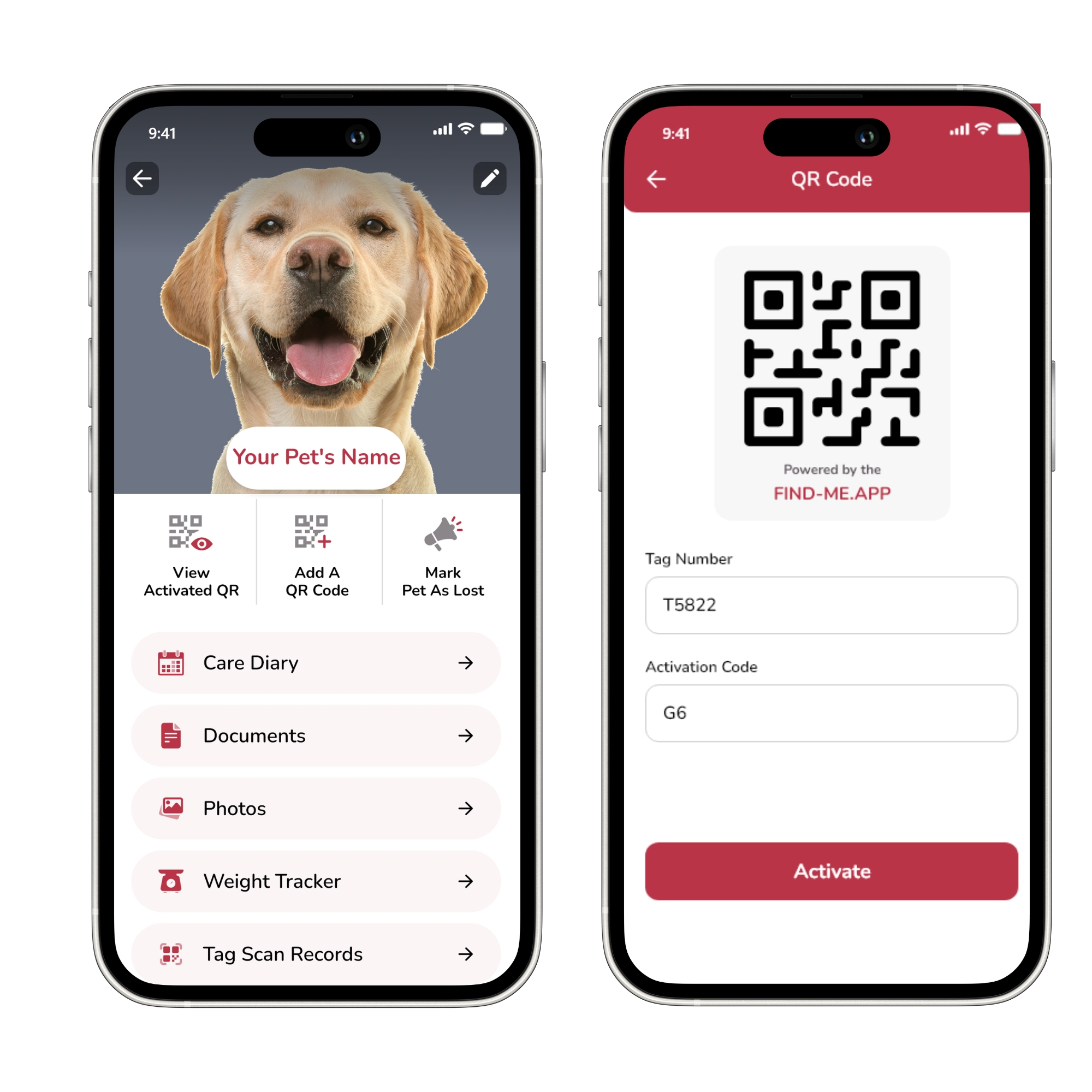Download our App
You can download the App from from either the Google Store, or the App Store, depending on your device

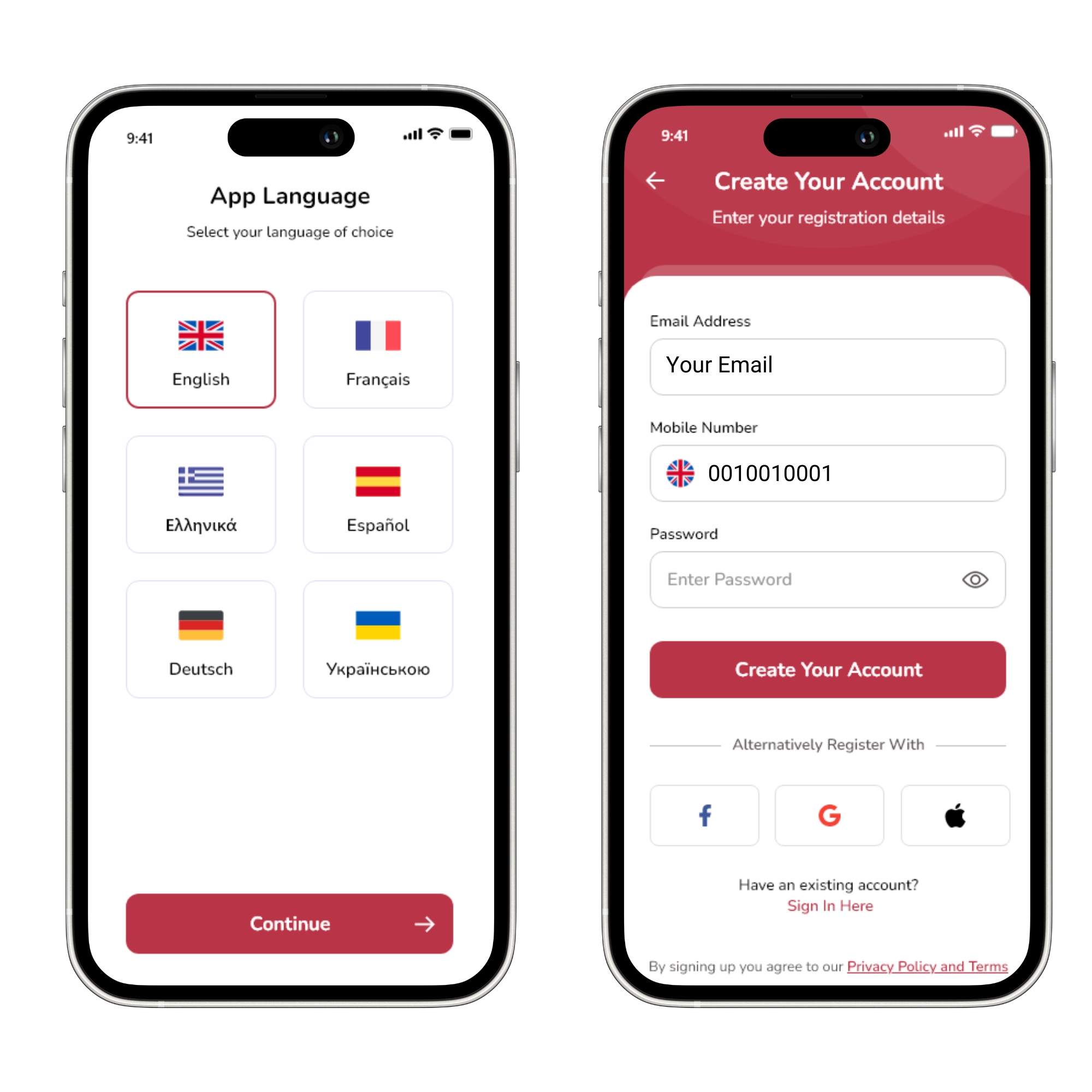
Create your Account
Creating an account on The Find-Me App is quick and simple! You can sign up using your Facebook, Google, or Apple accounts. Alternatively, you have the option to enter your country code, email, mobile phone number, and create a password. After providing all the necessary information, just click on the ``Create An Account `` button. For security reasons you will now be sent a verification email. Open the email and click the verify button to complete the process. Success, you have now set up your account and you are ready to login.
Set Up your Human Profile
Now, let's sign into your Find-Me App account. Congratulations, you're in! To activate your human profile, simply enter your name and press the Submit Tab. You will now be taken to The Find-Me App home page. Here you can add additional important information to your profile by pressing the white Profile Image Tab on top right-hand corner of phone. You can now enter your Profile Image, Name Gender, Contact Email, and Mobile Number. If you have decided to take full advantage of all The Find-Me App premium features, you can access and provide additional details on the Found Pet SMS notifications, Multiple Emergency Contact Details, and Messenger as a Contact Method on this page as well.
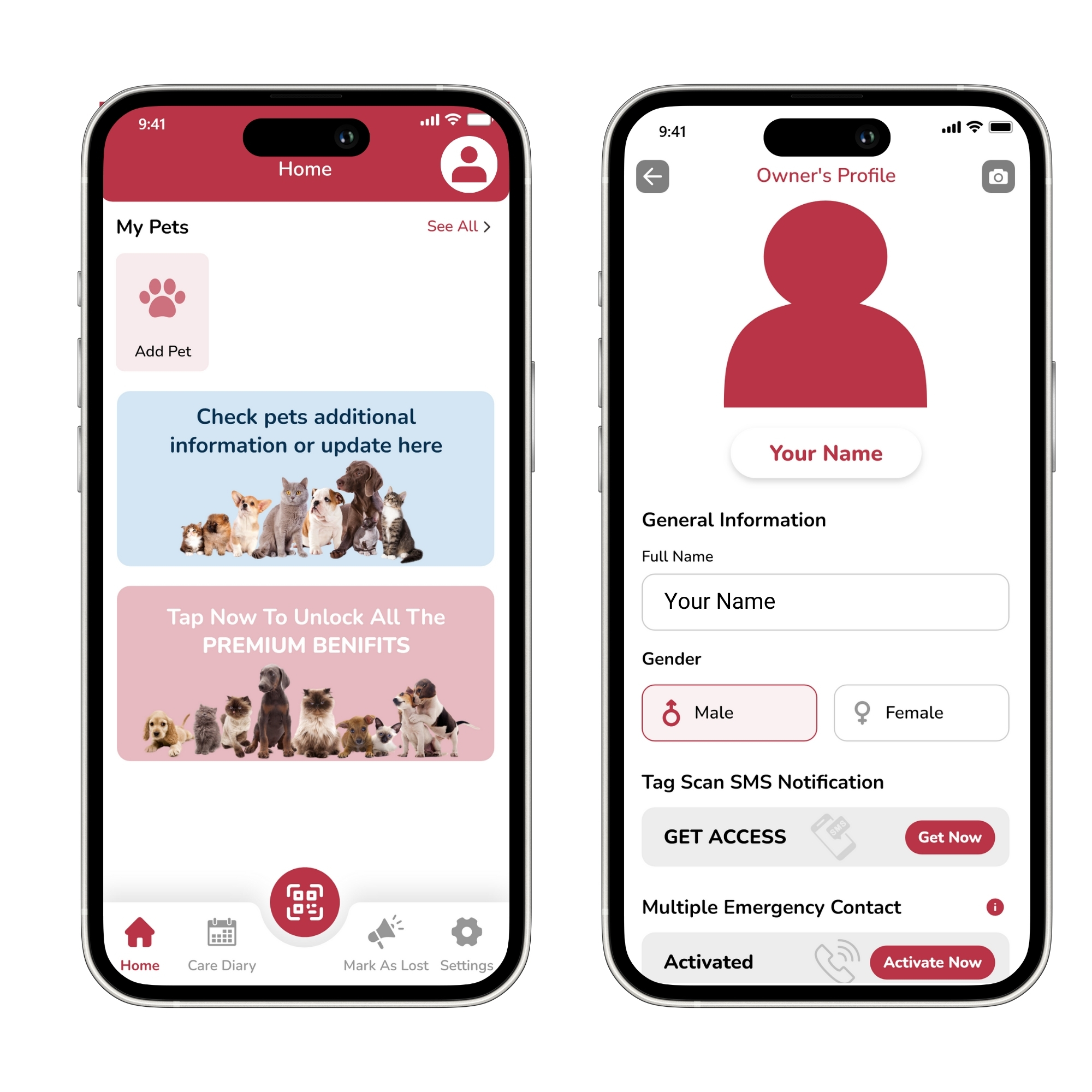
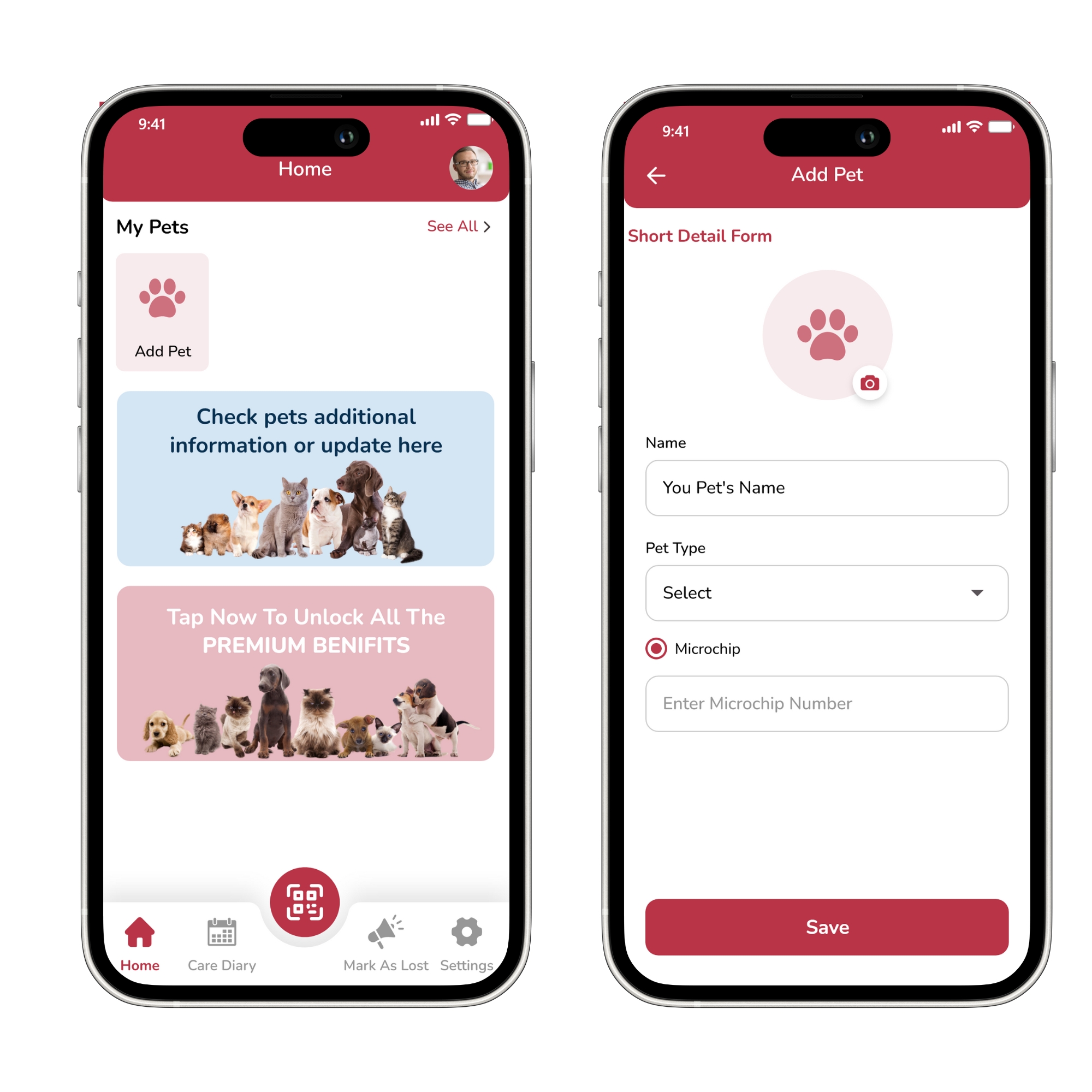
Add your pet and their profile
Now it's time to add your pet, or if you have multiple pets and you are a Find-Me App premium subscriber, you can add them all. Simply tap on the “Add A Pet.” This will take you to a new page which is the Short Detail Form. Here you can start to create your pet's profile. First Add your pets Image by clicking on the Camera Tab and following the instructions. Then enter the Pets Name, Select Pet Type (Cat or Dog) and add the Microchip number and press the Save Tab. You will now be taken to the home page where you will see your Pet has been added. On the home page you have the opportunity to select “Check pets’ additional information or update here.” We strongly recommend you select this Tab and complete the Full Detail Form. This includes date of birth, breed, gender, sterilization status, colour size. You can also add a description of your pet including important information such as temperament, likes and dislikes, food preference and any other information that would be useful to someone who has found your pet and is caring for it until you arrive to collect it. Additionally, you can also include your contact details, such as phone number and address.
Add a QR code tag and activate
Now it's time to protect your pet by adding a QR Code Tag and verifying it. First, select the pet for which you want to register the tag. Next, tap on the Add a Tag tab or on the image of the QR code. Both options will take you to a camera screen. Simply scan the tag and the data will automatically be saved to The Find-Me App. Once done, press Activate. That's great! Your pet is now fully protected. You can register more than one QR Code tag or smart product (coming soon) in their name.